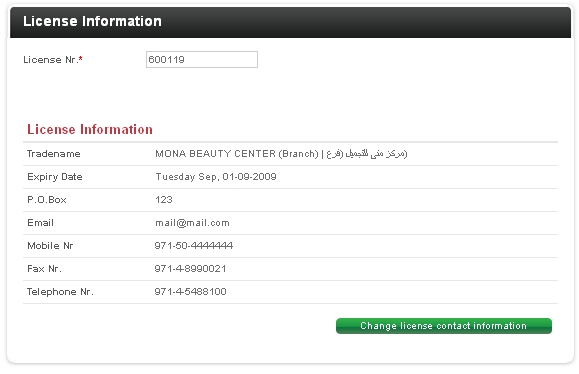
In order to facilitate and accelerate reaching the license owner, users and licenses owners should frequently update their contact information and details.
On Business Dashboard page, under My Transactions, click Manage License Contact.
In the License Information section, type the license number, and then click Show contact information.
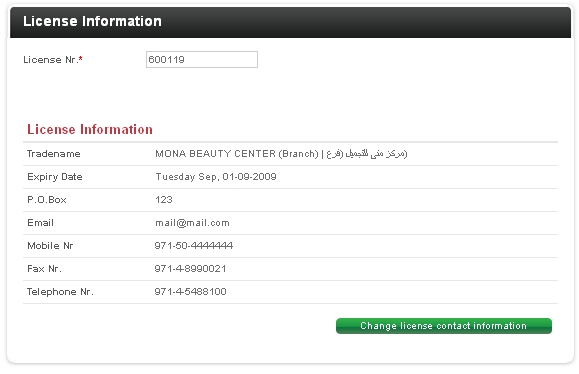
The contact information that have been previously added by the user appears. To update to edit information, click Change license contact information.
In the Change contact details section, edit the field you want to update.
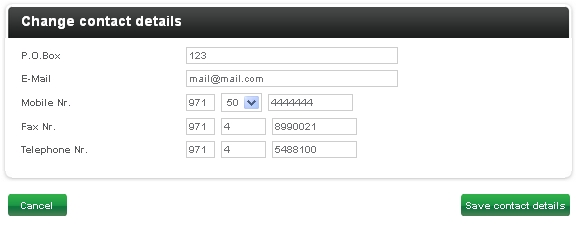
Click Save contact details.
|
|
To cancel contact information update
|
A message appears informing you that your license contact information has been successfully updated with your new details.