
If you want to apply for a branch license business name,
Select the Apply for branch license business name check box.
Type the number of the main license in the Existing Main License Nr. text box.
Reserving a business name is a core condition and pre-requisite for acquiring a license. The business name is used in representing and the company name.
On Business Dashboard page, under My Transactions, click Reserve Business Name.
|
|
If you want to apply for a branch license business name,
|
Read the displayed Terms and Conditions of reserving a business name, and then select the I accept all the above mentioned terms and conditions check box.
Click Next.
Under the Business Name owner information section, the system displays the details of the owner of the business name same as mentioned during registration.
In the Trade name details section,
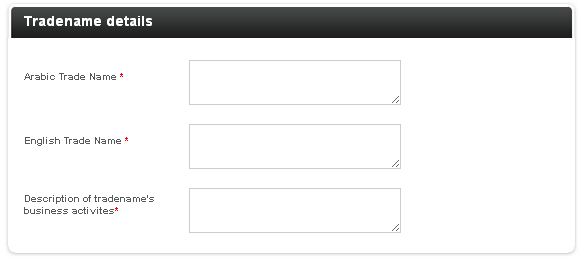
Type the Arabic trade name in the text box.
Type the English trade name in the text box.
In the Description of business name's business activities text box, type the business name activities.
In the Trade name characteristics section, select the feature relevant to the reserved business name.
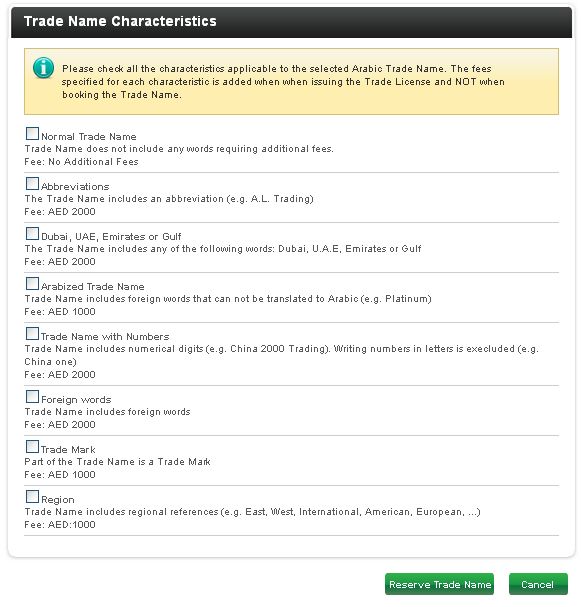
Click Reserve Business Name.