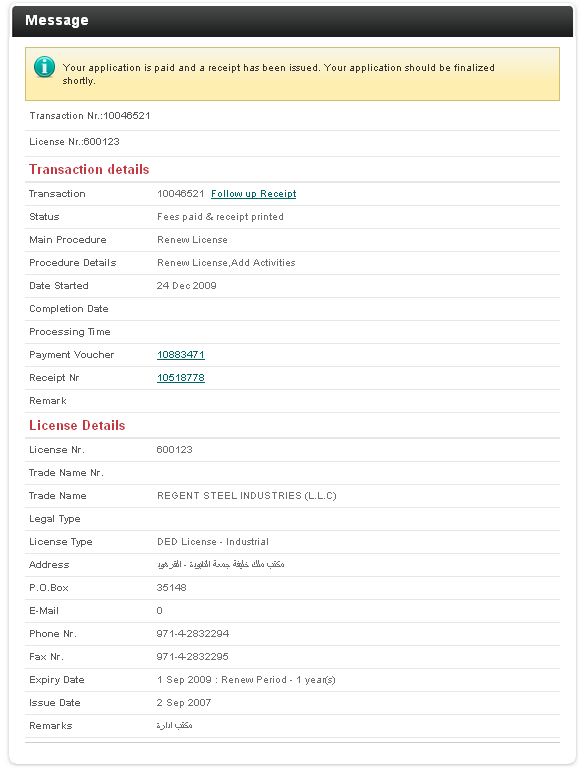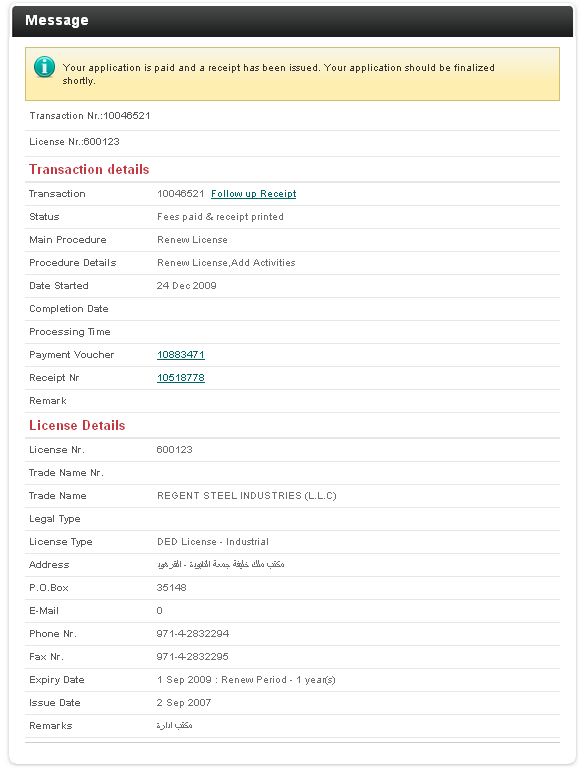
It is always possible for users to check the transaction status by selecting the transaction number, or the license number, or the acquired initial approval number.
On Business Dashboard page, under My Transactions, click Transaction Status / Payments.
Search for your transaction by using one of the following:
Adding the number of the transaction that you want to check in the Transaction Nr. text box.
Adding the number of the license that you want to check its status in the License Nr. text box.
Adding the number of the initial approval acquired in the Initial Approval Nr. text box.
Click Search.
A two-column table appears displaying the transaction and the license details.