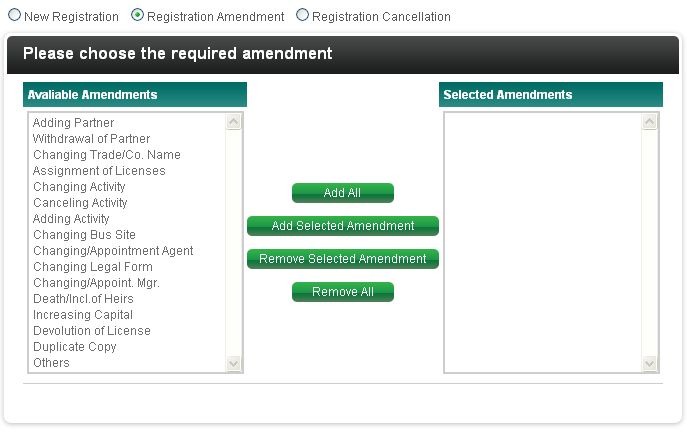
Registered user can edit any of the details in the registration form previously filled. This is feasible through the Registration Amendment option. This option enables the user to make any of the amendments mentioned below:
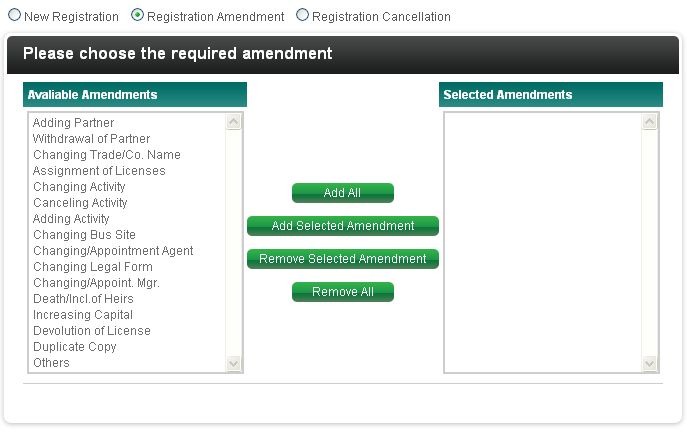
At the top of the Fill Registration & Licensing Application Form page, select the Registration Amendment radio button.
In the Available Amendments list, click the required amendment, and then click Add Selected Amendment or Remove Selected Amendment.
Click Print.
|
|
|